Take a brief moment to check viral images online before you share them. This can help stop the spread of misinformation/disinformation. There are many online search engines and tools which will point to the origins of images you see on social media channels and elsewhere on the web. As fact checkers these are often our “go to” tools when considering an image.

Images are a quick, easy, and shareable way to communicate a message online. At FactCheckNI we often see them reappear some time later because of a renewed interest in the topic that the image is associated with. We also see them used out of context (e.g. a different time and/or place) in misleading ways.
Here’s a worked example of how we checked an image that was widely shared.
No Shania/No Sharia
On 20 July 2021, a tweet was published that included an image of three men holding a banner with the phrase, “No Shania in Ireland”. Is this a case of misspelling of “Sharia” by the banner makers, or a mischievous use of image manipulation?
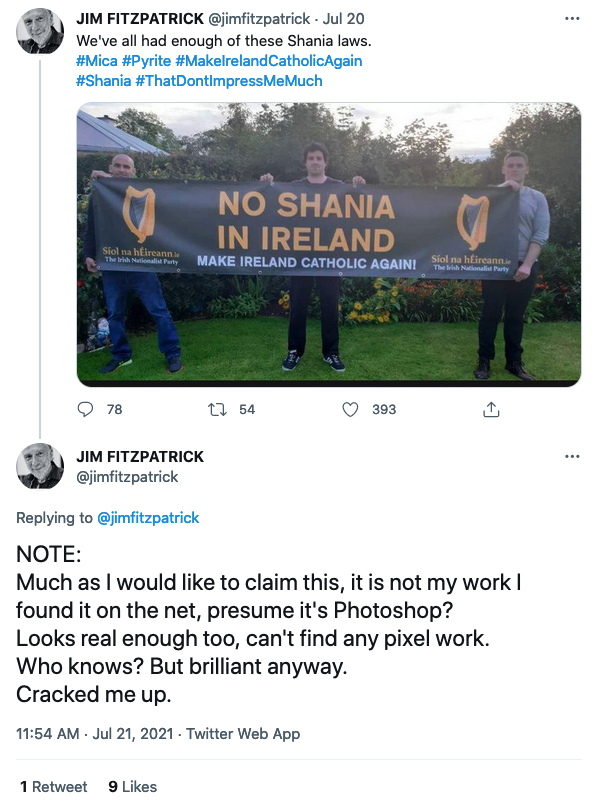
After submitting the image URL using the Reveye plugin, Yandex produced a result that pointed not only to an earlier occurrence — a tweet published on 1 August 2020 — but an even earlier posting with the phrase, “No Sharia in Ireland”, dated 30 July 2020. It is fair to say that the original image was altered between the two dates, just two days apart.


The freely available online reverse image search tools are easy to use and can quickly debunk a manipulated image or it being placed out of context.
Free and accessible tools you can use to check images
This is a partial list of sites that provide reverse image search tools:
- Bing
- Yandex
- TinEye
For any of these, you’ll need the URL (exact website address; “copy image link”) for the image itself or have the image file, which you can upload to the search engine.
At Google’s main search page — Google.com — look for the “Images” link in the upper right corner or go to the Google Images search page directly. Enter the image URL in the search form, click on the camera icon to upload the image, or just drag an image from another browser tab or a file in a folder. After submitting the image, the results will appear. Click on the image to see related images that Google thinks are similar to the one you have submitted. This can provide useful context of the image.
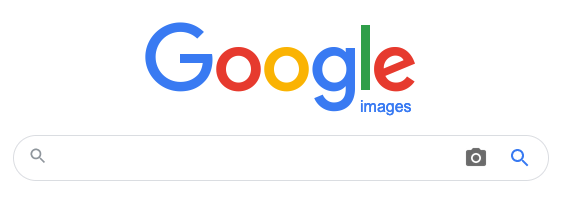
Bing
At Bing.com, the Images link will bring you to that feature, showing trending images. Clicking on “Visual search” presents a new page with an option to paste an image or its URL. Results include what Bing thinks is text within the image, web pages with the image, and related context.
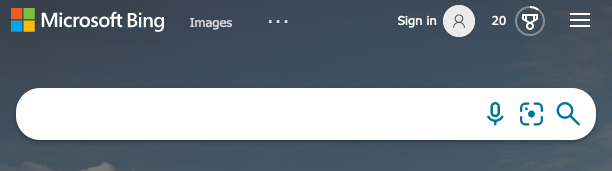
Yandex
At Yandex.com, its webpage lists icon links for its features, including Images. Clicking on the camera icon in the Image search bar presents a pop-up, with an option to upload an image or enter its URL. Results include what Yandex thinks is text within the image, sites containing information about the image, and similar images found elsewhere on the web.
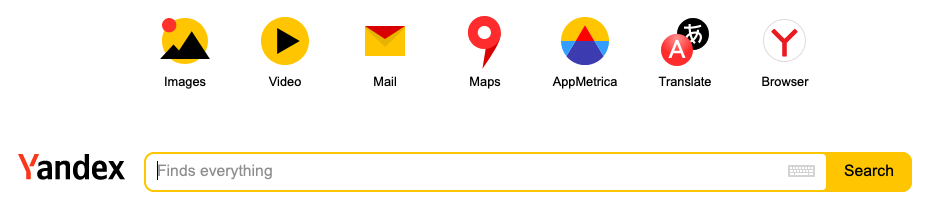
TinEye
TinEye is a dedicated reverse image search tool. In addition to providing a free-to-use tool, TinEye offers commercial products. At its home page you can upload an image or enter its URL. Results are presented in a list of where TinEye found the image. There is an option to sort the list by oldest found occurrence, which can be particularly useful in determining whether an image is as recent as someone claims it to be.

Chrome browser plugin
Google’s web browser product, Chrome, has a built-in feature, whereby you can right-click an image and select the option to reverse search it. The results are presented the same as if you’d manually entered the image’s URL in Google’s Images search page.
Reveye browser plugin
There is a browser plugin that combines all four of the above search services. Reveye is available for Google’s Chrome, Mozilla’s Firefox, and Microsoft’s Edge browsers.
InVid browser plugin
InVid is a European Union funded project that provides online tools for investigating videos and images. This includes reverse image searching, which can be done at its website or by its plugin, available for Chrome and Firefox.
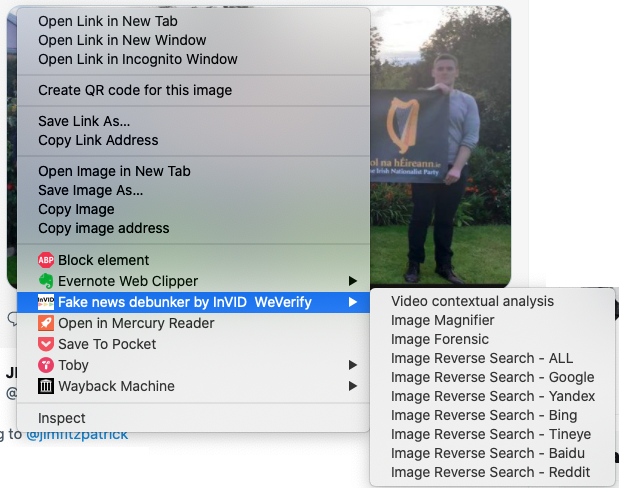
FactCheckNI is Northern Ireland’s first and only dedicated independent fact-checking service and a verified signatory to the International Fact-Checking Network’s Code of Principles. You can learn more about about FactCheckNI, our personnel, what our article verdicts mean, and how to submit a claim.